NOTE: This topic refers to the Delivery Charges feature which is an extra feature added on request. If you do not have this feature on your POS and wish to use it, please contact our support team.
NOTE: This guide assumes you know how to access the Manage section in SambaPOS. If unsure, please check this guide on Accessing Manage Section.
From the Manage screen, navigate to Tickets [1] > Calculation Types [2].
On the Calculation Type List screen, select Delivery Charge [3], then click Edit Calculation Type [4].
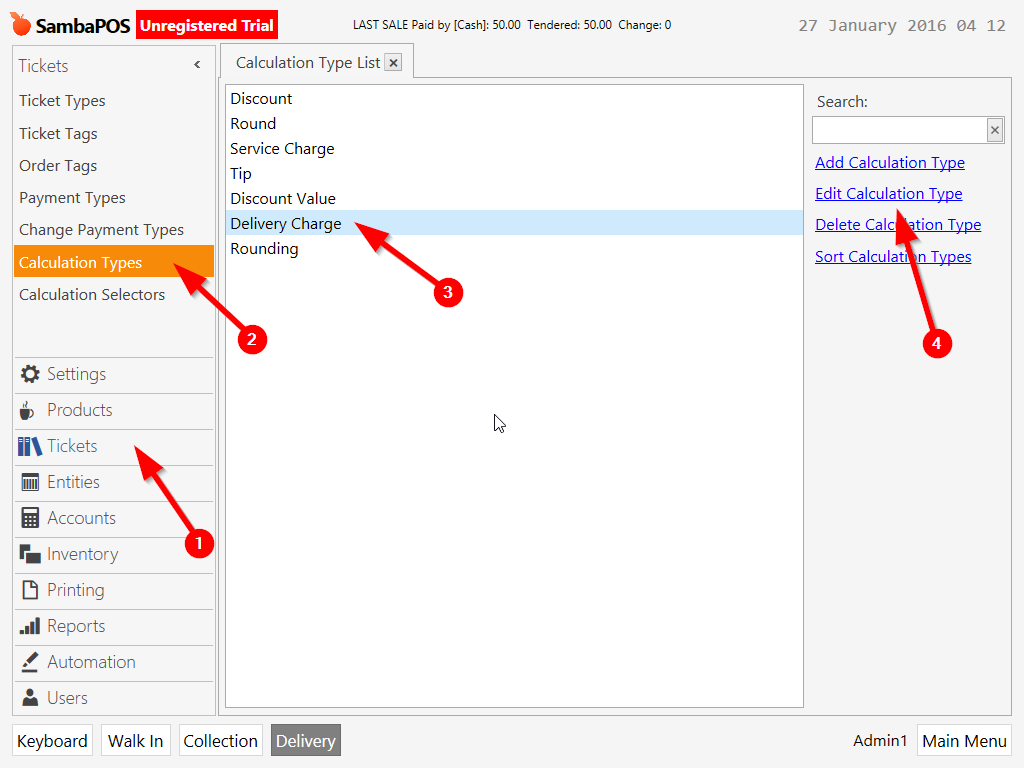
IMPORTANT: Take extra care when modifying calculation types. Making accidental changes may affect the operation of your POS software!
From the Edit Calculation Type screen, enter the Delivery Charge amount into the Rate or Amount field [1] then click Save [2].
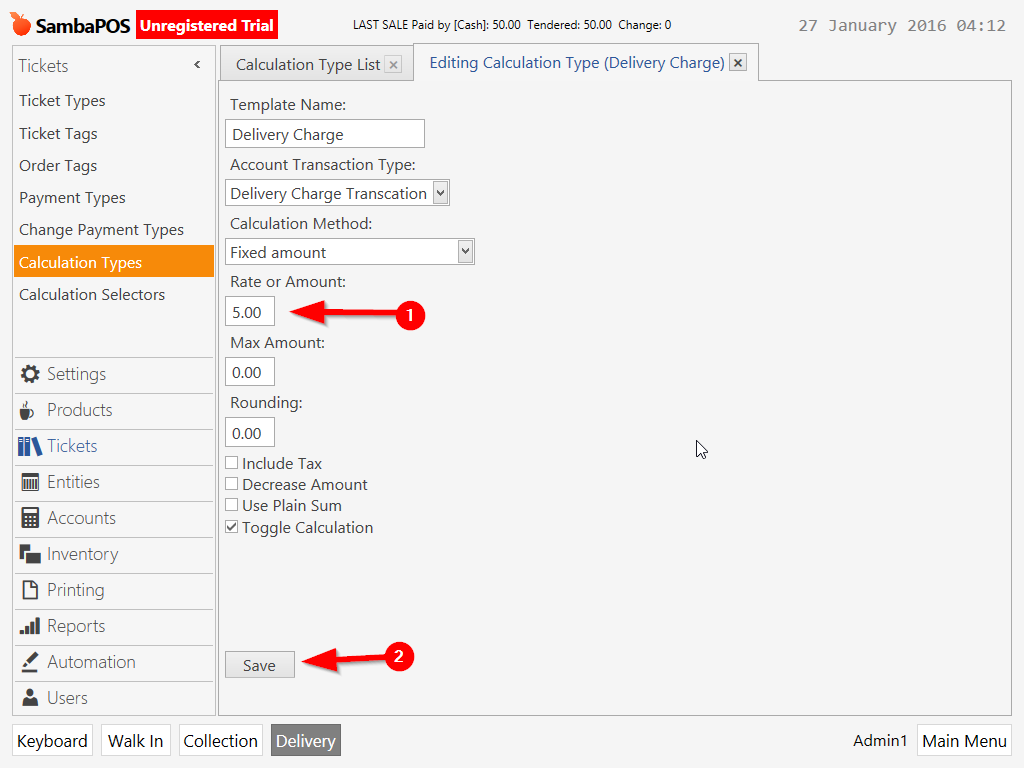
ADVANCED TIP: You may also choose a different calculation method for your delivery charge. For example, you can select "Rate from ticket amount" from the Calculation Method dropdown if you want the delivery charge to be a percentage of the ticket total. You would then enter the percentage into the Rate or Amount field (e.g. for 10% you would enter 10).

Comments
0 comments
Please sign in to leave a comment.